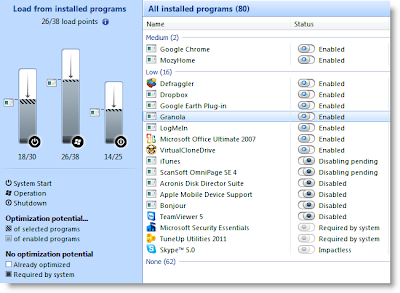Nitro PDF
Nitro PDF merupakan sebuah tool yang berfungsi untuk membuka file PDF, selain berfungsi untuk
membuka file PDF, Nitro PDF juga dapat digunakan untuk membuat, menggabungkan, mengedit, mengatur, dan melakukan konversi format PDF .
Nitro PDF Professional 6.0.1.8 mengadopsi tampilan
Microsoft Office 2007, sehingga memudahkan sobat blogger untuk mempelajari fitur-fitur yang ada.
Features :
- Create PDF documents from 300+ file types.
- Convert and merge files into the one PDF document.
- Convert documents to PDF in batch.
- Scan paper to PDF.
- One-button PDF creation from Microsoft® Word, Excel®, and PowerPoint®.
- Automatically create ‘intelligent’ PDF documents with bookmarks, links, metadata, and security from Microsoft Office.
- Copy text with formatting.
- Export PDF for reuse in Microsoft Word, WordPerfect, OpenOffice and more.
- Extract all text and images from PDF documents.
- Batch convert documents.
- Insert and edit text, including font face, size, color and more.
- Edit images — delete, insert, resize, rotate, crop, flip, replace, arrange, and extract.
- Edit image properties — brightness, contrast, color space, and resolution.
- Edit pages — insert, delete, rotate, crop, extract, and replace.
- Split pages of PDF documents based on page groups, page ranges, and bookmark structure.
- Add headers, footers, watermarks, and text to all pages in a document.
- And many more…
New features :- Support for all 64-bit versions of Windows.
- A replace text commenting tool.
- Support for ‘Show/hide field’ action.
- Full support of Unicode fonts (in all areas of the application) including Chinese, Japanese and Korean.
- Integration with Lotus Notes.
- Streamlined deployment for enterprise customers
Download Nitro PDF Professional 6.0.1.8